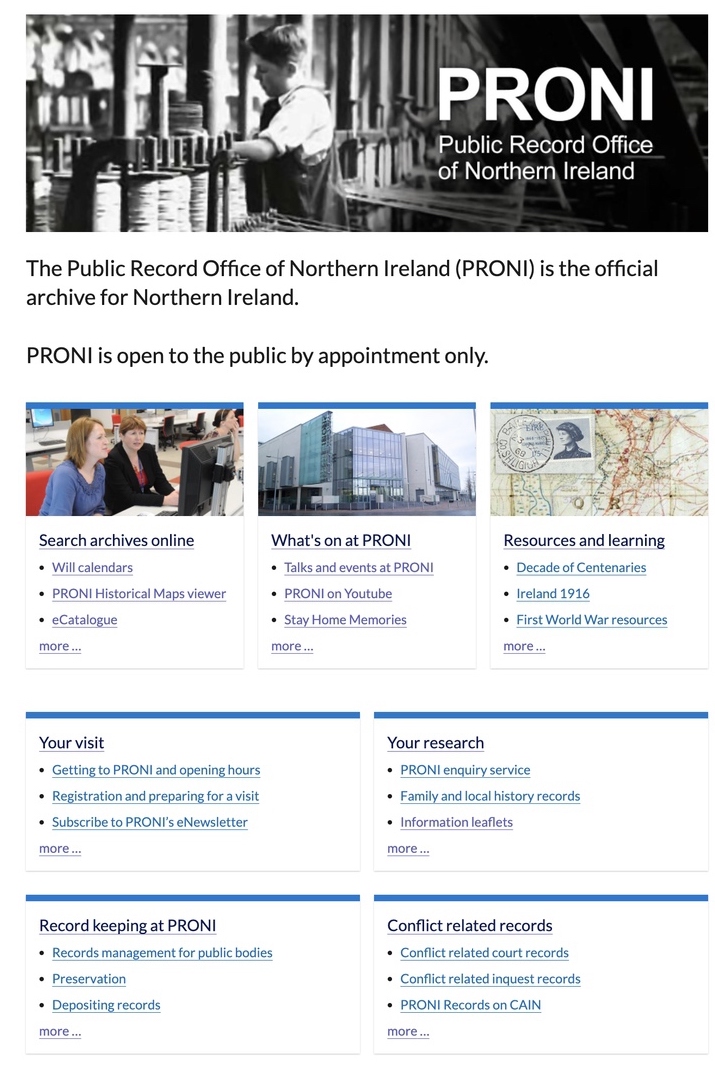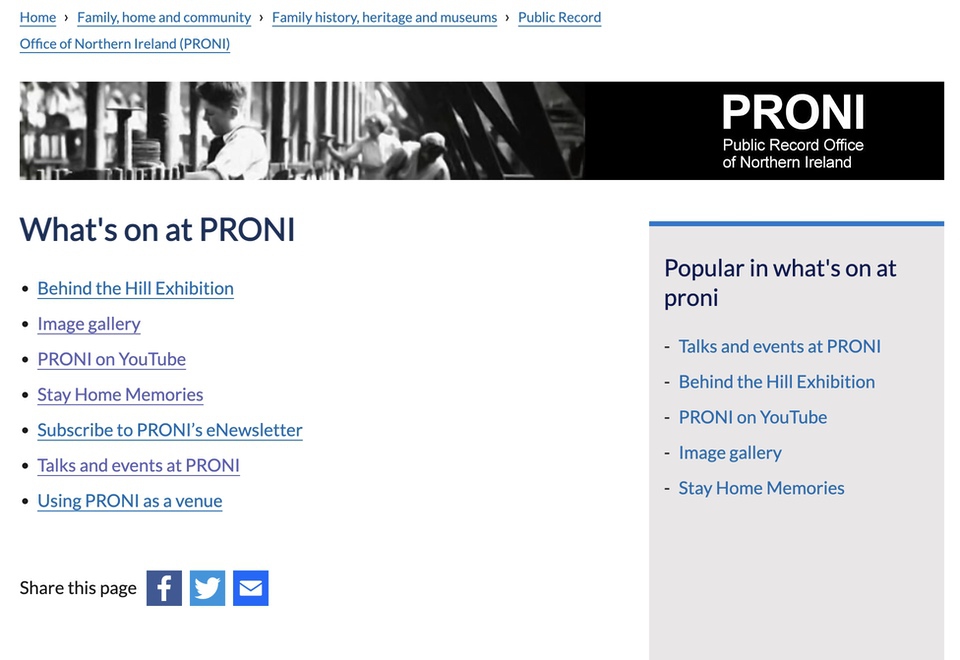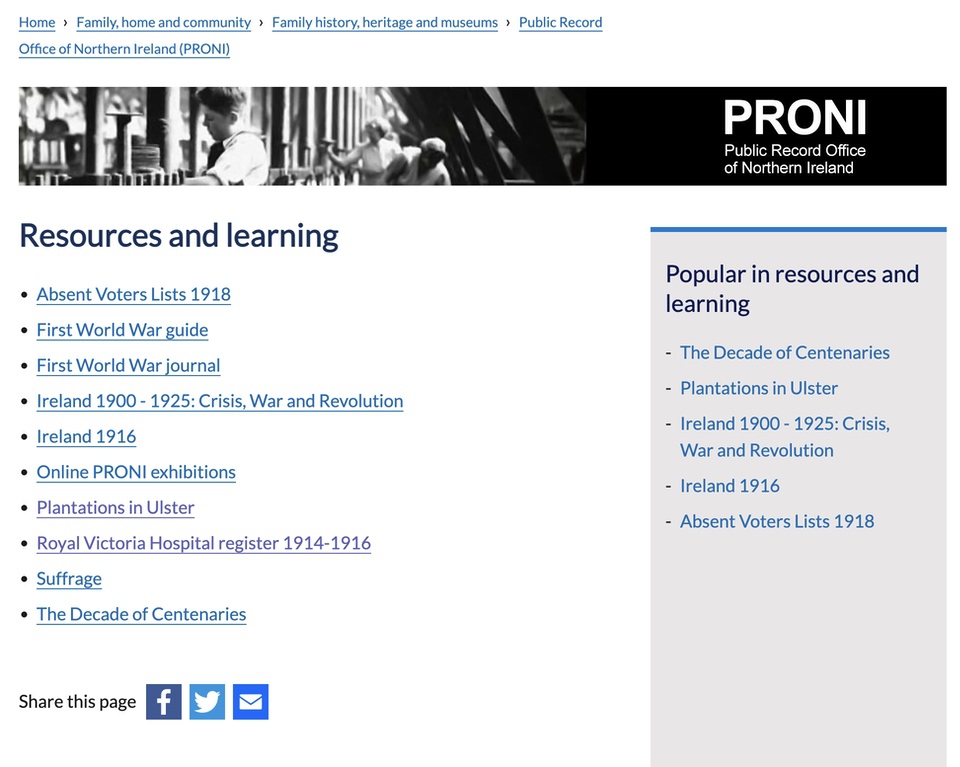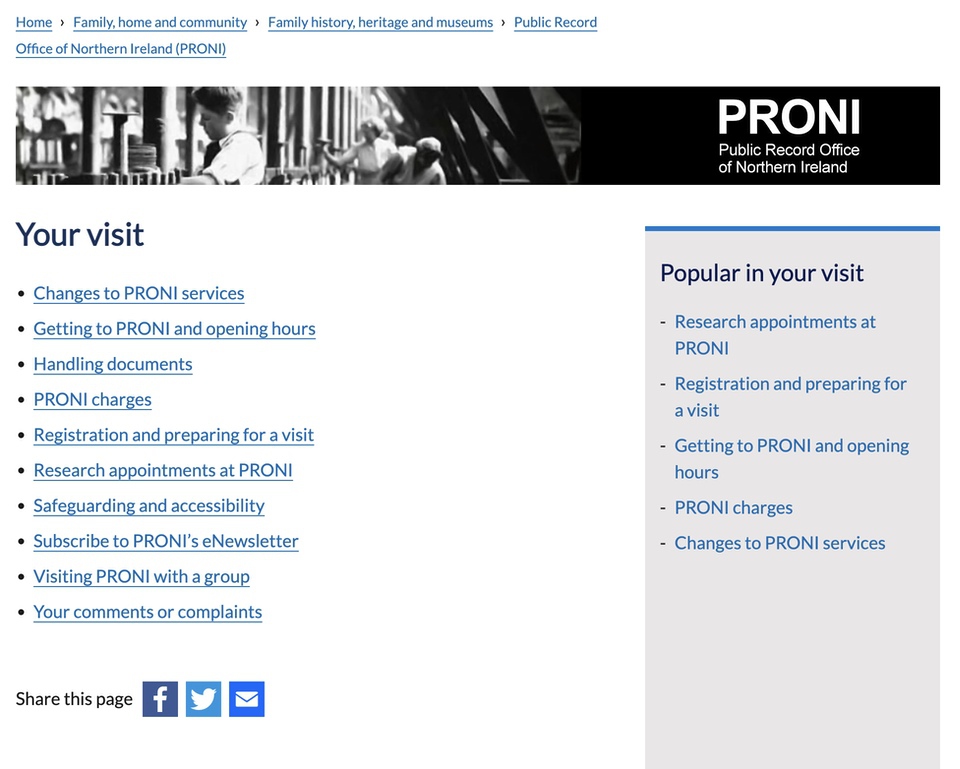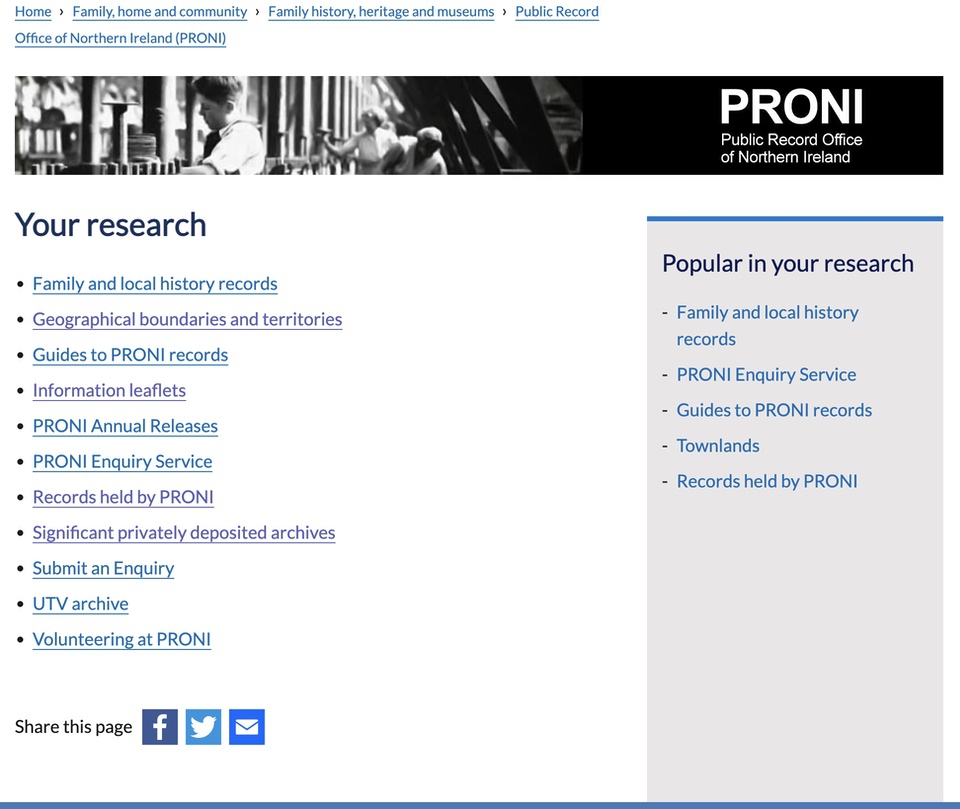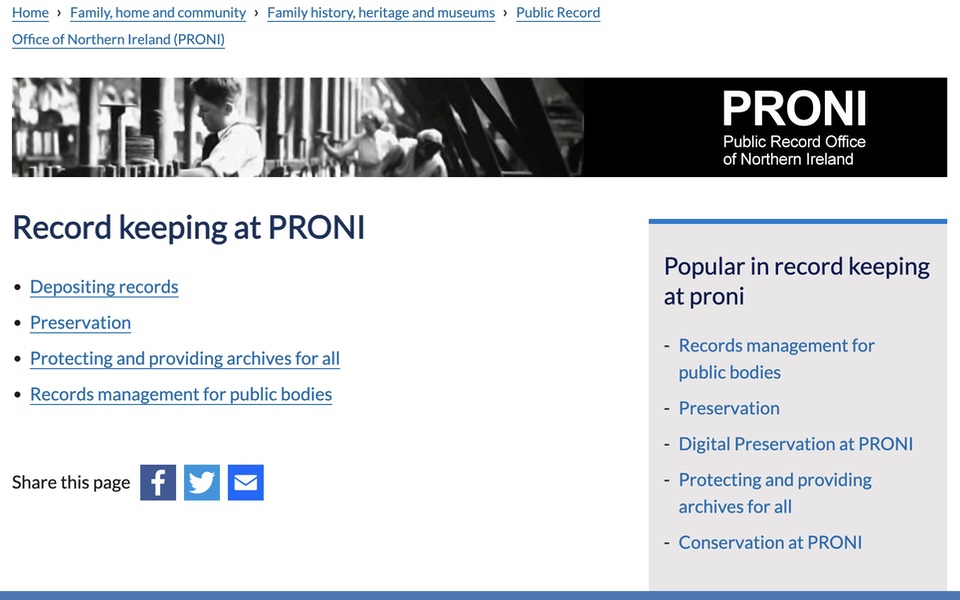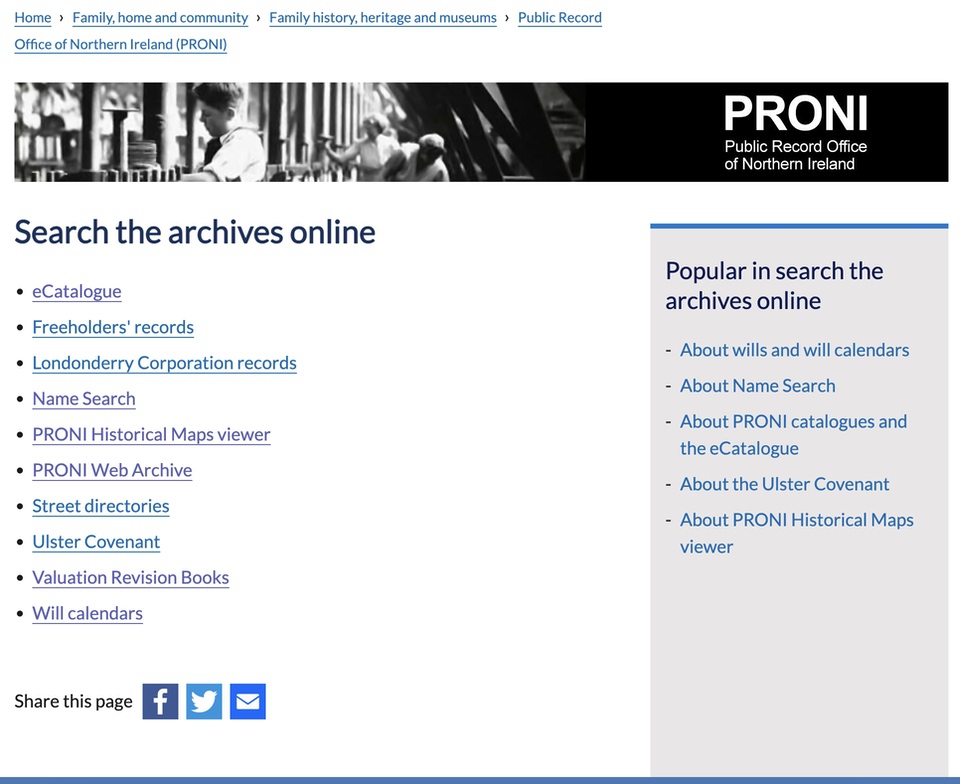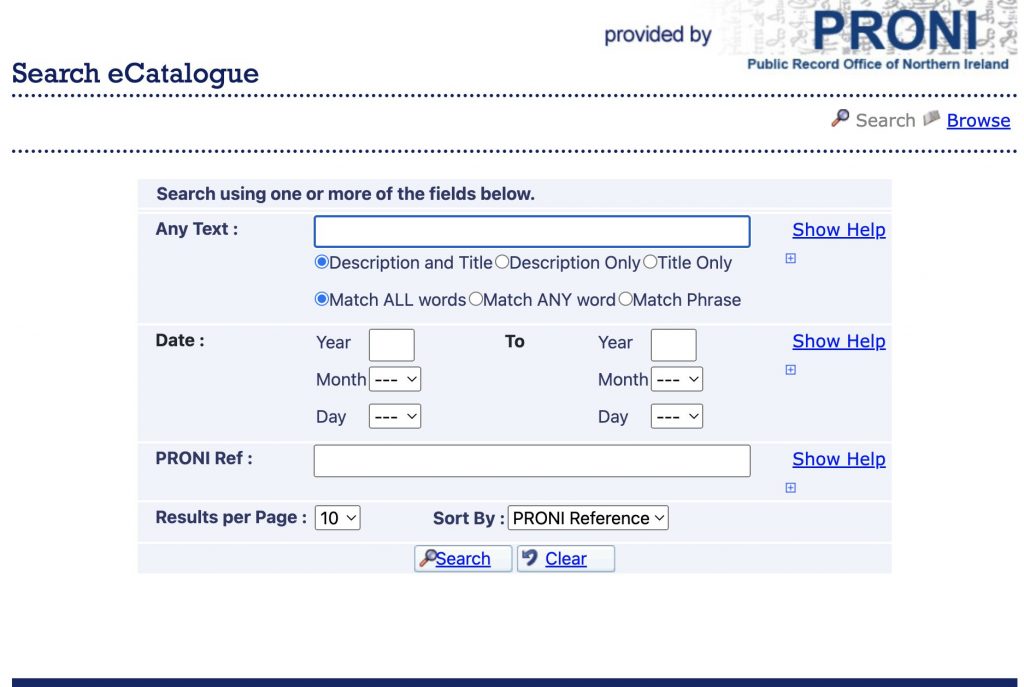Welcome to this Quick Win Training – these are short training videos (in this case a little longer at just over an hour) designed to give you the practical essentials on the topic.
Click Right arrow in middle of video below to start the Quick Win video (also, click on 4 arrows in bottom right of screen to increase size of video):
RESOURCES MENTIONED IN THIS QUICK WIN:
- Public Records Office of Northern Ireland (PRONI) – PRONI Online can be found here.
- The PRONI Youtube channel can be found here – and you can find very useful “how to” youtube videos here.
- Mike interviews Janet Hancock – the Deputy Head of Public Services at PRONI – Here. They chat about PRONI – Past, Present and Future.
WHAT WE WILL COVER:
In this Quick-Win Training we ask Jayne McGarvey to give us a tour around the PRONI (Public Records Office of Northern Ireland) online system:
- What is the “PRONI” online system and where to find it?
- A Tour around PRONI online with Jayne McGarvey – our Green Room genealogist
- What we discovered and further references
The following are the main PRONI screens mentioned in the video training – with additional notes supplied by Jayne McGarvey. In the Quick-win, we step through each of the following PRONI pages/sections in turn – leaving the “Search Archives Online” page until last:
- Front Page of PRONI Website
- What’s on at PRONI Page
- Resources and Learning Page
- Your Visit Page
- Your Research Page
- Record Keeping at PRONI Page
- Conflict-Related Records Page
- Search Archives Online Page – in which we look at the eCatalogue and the Wills Calendar.
Now, let’s step through each of those pages:
1. Front Page of PRONI Website:
2. What’s on at PRONI Page:
3. Resources and Learning Page:
Note: Also see “Your Research” Page below for handy guides for learning.
4. Your Visit Page:
5. Your Research Page:
Notes on “Significant privately deposited archives” section shown above:
- Search these by name of ancestor or ancestor’s landlord.
- It includes an index and introduction to some of the most important collections made available from businesses, charities and political parties etc.
- Mostly identified in e-catalogue by prefixes e.g. D, T & MIC (D&T generally meaning hand copy file) (MIC meaning all microfiche)
- Many of these can now be photographed for the purpose of PRIVATE STUDY.
6. Record Keeping at PRONI Page:
Notes on the above:
- Most include an “About” section – advice on content and navigation and search strategies.
- Read the Advice given in these sections BEFORE you start searching or browsing.
7. Conflict-Related Records Page:
8. Search Archives Online Page:
Search eCatalogue.
When you click on the “eCatalogue” option above, it brings you to the following “Search eCatalogue” page which you can then either search or browse:
- Use browse to navigate layers of collections by reference e.g. “D3000”, “D1606” etc.
- Browsing can be very helpful for multi layer collections eg Landed Estate
- “Any Text” field: Can be left blank for a full listing in the browse setting.
-
Wildcards: Using a * will work on Text at the end of the field but not in the middle of a word. ? doesn’t work.
- “Date” field: Can leave blank or use it to reduce number of results with a date range.
- “PRONI Ref” field: Can leave blank or give a known PRONI reference.
- “Results per page” field: can be from 10-50
- “Sort By” field: PRONI Reference, Date, Digital Record.
- You can search by putting text into the “Any Text” box (name, location, topic).
- Only a small number of individuals can be found by their name e.g. some leases show names in the catalogue (many do not), coroners records, correspondence. Instead of searching by the name of an individual, try searching by name of Townland or Civil Parish. Remember that spellings may have changed over the years and only a few records will recognise alternate spellings (usually because a member of PRONI’S team has keyed this into the catalogue).
- You could enter a reference number in the “PRONI ref” field (if you know the collection number) e.g. D3000 is a collection of Privately deposited pedigrees.
- Using that example, enter D3000 and there is one return
- But use wildcards and enter D3000* and you will find 545 results
- Remember that the amount of information regarding some families can be limited.
- It also helps to familiarise yourself with PRONI Catalogue Levels:
- Fond – top tier sub-division
- Series – middle sub-division
- Item – bottom level. Only “items” have an access level.
- When you have found what you are looking for, those items marked “Open” can be ordered. While those marked “Closed” are not available to order, some “closed’ items can be requested e.g. items may be closed for preservation or may have restrictions placed by private depositors or government (a good example of this is the 1939 Register for Northern Ireland which can only be accessed by a Freedom of Information Request to PRONI in writing, who then apply to the appropriate Government Minister for permission to grant access).
Search Will Calendars.
- Leave all fields except “Full Abstract” blank.
- In the “Full Abstract Field, Try:
- Surname
- Surname & forename
- Townland
- Civil Parish
- This can take a bit of time where there are several townlands with the same or close spelling and you have high frequency names.
- Often, spinsters, bachelors and childless widows/widowers left the most genealogically valuable wills in terms of identifying family- they may have left little more than clothing and some household goods of little value.
You can now Click here to ask further questions in the Green Room forum